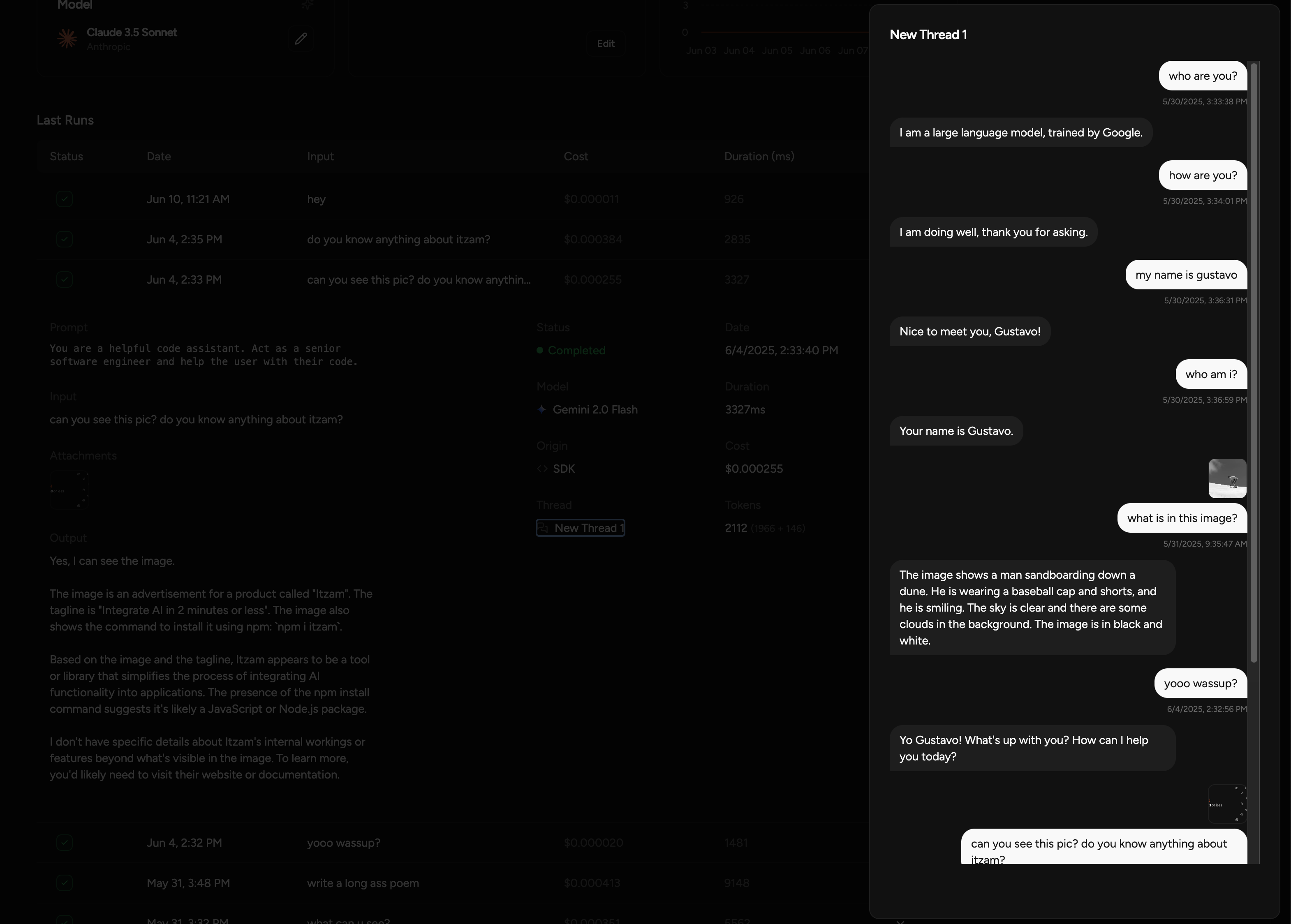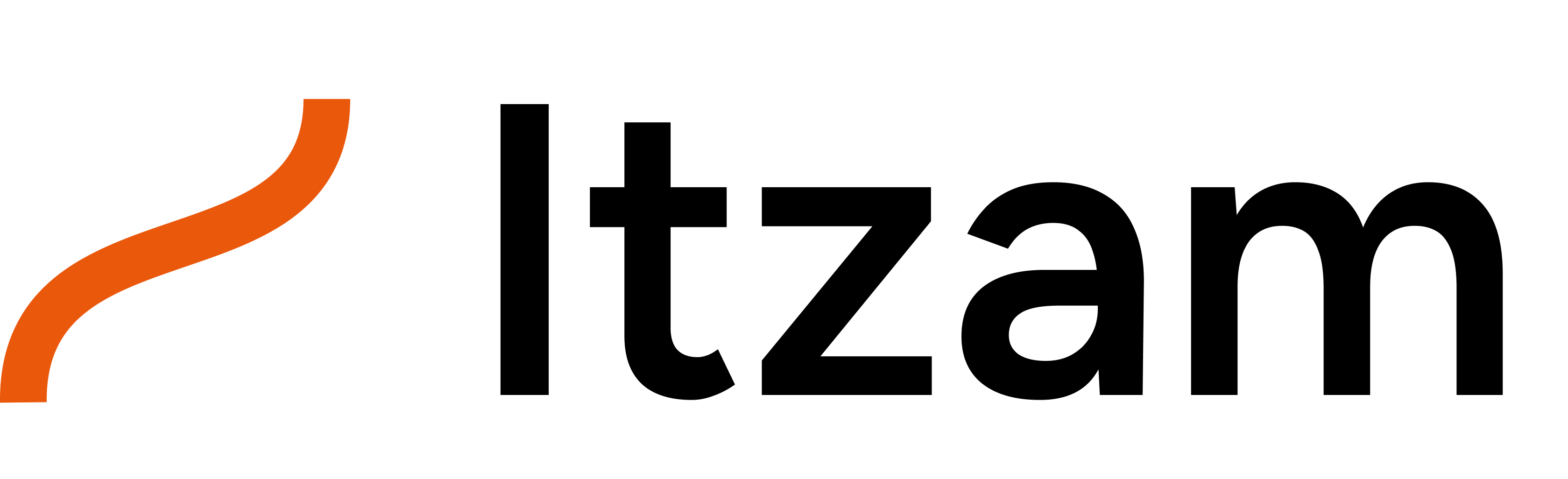Create a thread
First of all, you need to create a thread (think of it as a chat session).SDK
API
Send messages
After creating a thread, you can use its ID when sending new messages. This will make the AI continue the conversation and remember all previous messages.Check threads
You can check how a thread is going by clicking in the threads option inside any run.