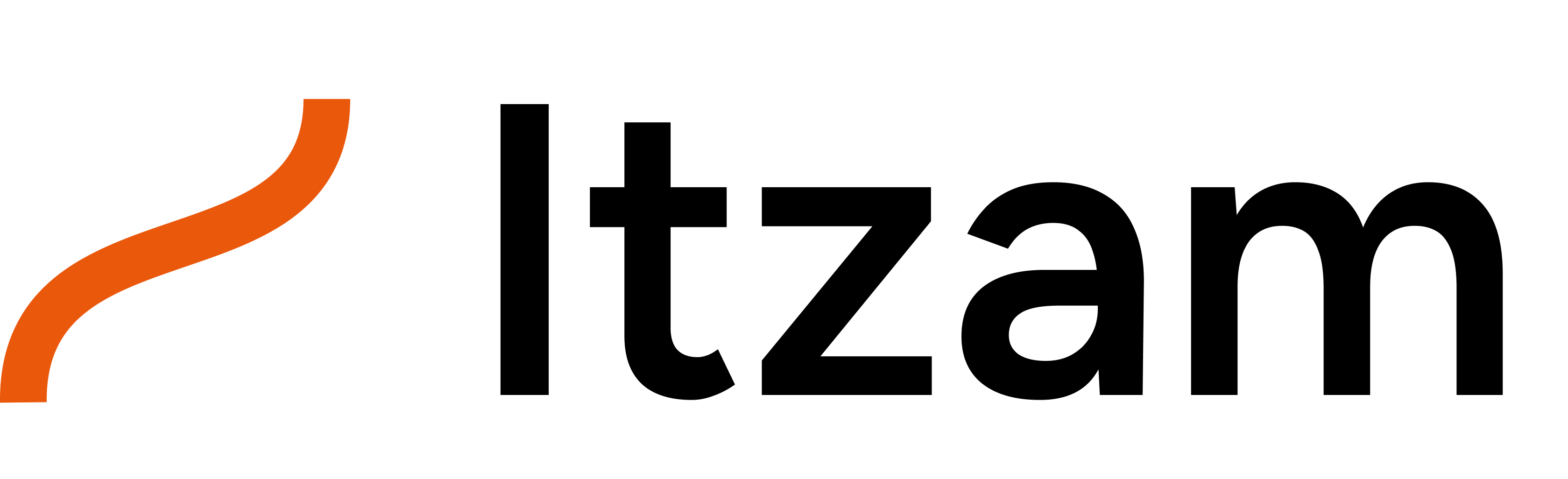Supported Formats
Attachments can be sent in the following ways:- Base64 encoded data: For files you have locally or want to upload directly
- Remote URLs: For files hosted on the web that the AI can access
Using URLs
Using Base64
Multiple Attachments
You can send multiple attachments in a single request:Attachment Object Structure
| Property | Type | Required | Description |
|---|---|---|---|
file | string | Yes | The file data as base64 string or URL |
mimeType | string | No | The MIME type of the file (e.g., “image/png”, “application/pdf”). Auto-detected, but helps the AI understand the file type. |
Supported MIME Types
Common MIME types that work well with AI models:Images
image/jpeg- JPEG imagesimage/png- PNG imagesimage/gif- GIF imagesimage/webp- WebP imagesimage/svg+xml- SVG images
Documents
application/pdf- PDF documentstext/plain- Plain text filestext/markdown- Markdown filesapplication/msword- Word documentsapplication/vnd.openxmlformats-officedocument.wordprocessingml.document- Word documents (.docx)
Data
application/json- JSON filestext/csv- CSV filesapplication/xml- XML files