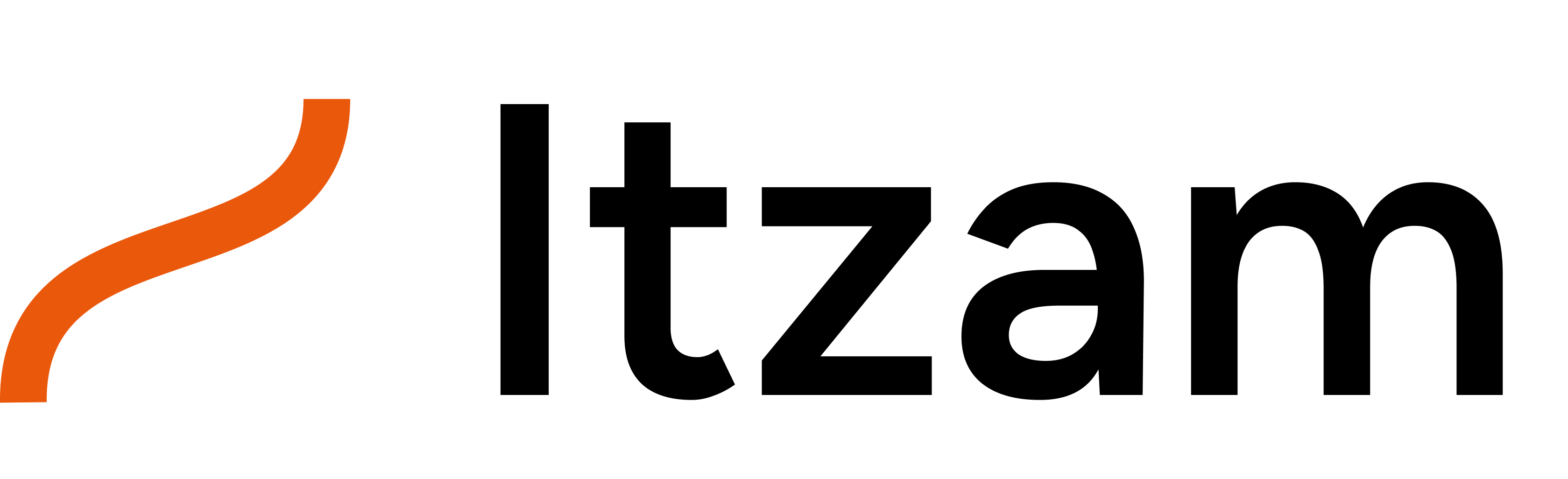Usage
Parameters
| Parameter | Type | Required | Description |
|---|---|---|---|
input | string | Yes | The input text to generate a response for. |
workflowSlug | string | No | The slug of the workflow to use for generation (not required if you’re using a threadId). |
threadId | string | No | Identifier for associating runs with a conversation thread. |
attachments | Attachment[] | No | Array of attachments to include in the generation. |
contextSlugs | string[] | No | The slugs of the contexts that the AI model can access. |
type | string | No | Used to indicate the response type (only “event” is supported for now). |
callback | Callback | No | The callback object to receive the webhook. |
Return Value
ThegenerateText method returns the following object:
type and callback parameters, this will return the following object: